Valve’s Steam Summer Sale may be conspicuously delayed this year, but that hasn’t stopped Sony from starting their own PSN Summer Sale for the first week of July. Atlus has also recently joined in the party, slashing the prices of their popular PlayStation titles by up to 50% (Catherine is now only US$19.99!) for the entire month of July.
Unfortunately, the discounted games can only be bought with a US PSN account, so if you’ve already registered your PS3 account under a different region… fear not, this simple guide will teach you how to create a US account and purchase games from the US store.
It doesn’t matter which part of the world you are in, all you need is a working credit card and a spare e-mail address.
Step 1: Create a new US PSN account under a new e-mail address
You can sign-up for a new US account on the official US Sony PlayStation website. Just click the “Sign Up” button at the top right, and enter the corresponding details. Remember to select “United States” under the Country/Region field. You must register with an e-mail address that is different from any existing PSN accounts that you own.
Step 2: Create a new PS3 user profile
Next, you need to create a new PS3 profile for your console. Just boot up your PS3, and the first thing you see should be the profile menu. Create and log-in to your new user profile, then proceed to the PSN log-in menu and sign-in to the new PSN account that you created in Step 1.
Step 3: Add funds to your US PSN wallet
Here comes the tricky part: You need to add funds to your US PSN wallet before you can start buying games. The cheapest online place to purchase US PSN funds is from Best Buy. Although Best Buy is a US site, you can still check-out with your credit card and have the US PSN code delivered to you via e-mail by following these instructions here. Be sure to use the United States address provided (instead of your credit card’s usual billing address) when you check-out.
Step 4: Wait for your PSN code to be sent via e-mail
Depending on which time of the day that you submitted your order for Step 3, your code could arrive within 30 minutes or several hours. Just be patient. Your e-mail should look something like this:
Step 5: Redeem your PSN code
After receiving your code, head to the US PSN store with your US PSN account (look at all the cool offers!) and select “Redeem Code” at the top right of the page. Key in the code, and you should have the appropriate funds added into your wallet. You can now start shopping with your newly acquired funds.
Step 6 (Optional): Switch user profiles to install your US PSN games
After purchasing and downloading your discounted US PSN games, you can switch user profiles and install them on your original profile (which is tied to your previous, non-US PSN account) instead. As long as the game install is on the PS3’s hard drive, you can install the game to any profile your system.
However, do take note that as of 17 November, 2011, you can only activate and install a downloaded PSN game on a maximum of two PSN accounts. So be careful if you have more than two users each using different profiles and PSN accounts on your console — you have to decide which two will only get the game install.
Have fun shopping!


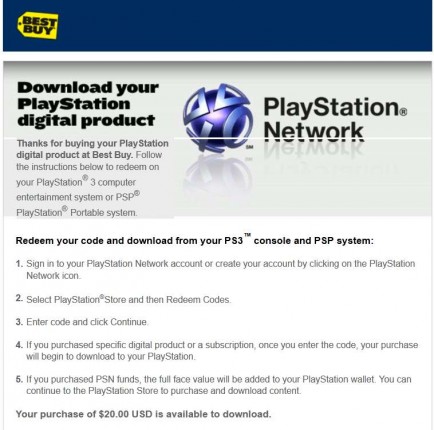



Have your say. Add your comments: